 หน้าหลัก
ค้นหา"powerpoint"
ข้อมูลเกี่ยวกับ"powerpoint"
หน้าหลัก
ค้นหา"powerpoint"
ข้อมูลเกี่ยวกับ"powerpoint"
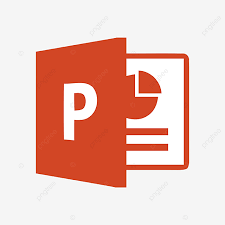
| 1 | ไมโครซอฟท์ พาวเวอร์พอยต์ เป็นโปรแกรมนำเสนอในชุดโปรแกรมไมโครซอฟท์ ออฟฟิศ ผลิตโดยบริษัทไมโครซอฟท์ พาวเวอร์พอยต์ทำงานบนระบบปฏิบัติการไมโครซอฟท์ วินโดวส์และบนแมคโอเอสโดยรุ่นปัจจุบันคือไมโครซอฟท์ พาวเวอร์พอยต์ 2013 บนไมโครซอฟท์ วินโดวส์และ ไมโครซอฟท์ พาวเวอร์พอยต์ 2011 บนแมคโอเอส |
| 2 | ไมโครซอฟท์ พาวเวอร์พอยต์ คือโปรแกรมนำเสนอในชุดโปรแกรม ไมโครซอฟท์ ออฟฟิศ ผลิตโดยบริษัทไมโครซอฟท์1 พาวเวอร์พอยต์ทำงานบน ระบบปฏิบัติการ ไมโครซอฟท์ วินโดวส์ และบน แมคโอเอส12 โปรแกรมนำเสนอข้อมูลในรูปแบบของข้อความ รูปภาพ เสียง ภาพเคลื่อนไหว และสามารถตกแต่งตัวอักษรให้สวยๆด้วย WordArt ได้ พาวเวอร์พอยต์ช่วยให้คุณสามารถสร้างงานนำเสนอที่มีประสิทธิภาพและมืออาชีพได้ คุณสามารถเลือกมุมมองที่ถูกต้องสำหรับงานของคุณ เช่น เค้าโครง เลื่อนไหล เก้าอี้ผู้ชม หรือการนำเสนอผ่านเว็บ คุณยังสามารถเพิ่มและจัดรูปแบบข้อความได้อย่างง่ายดาย และใช้สไลด์และเค้าโครงในการจัดการเนื้อหาของคุณ |
| 3 | PowerPoint is a software program that allows you to create and deliver presentations using words, images, and other graphics. PowerPoint is part of the Microsoft Office suite and is available for Windows, Mac, and mobile devices. You can use PowerPoint to make professional-looking slideshows for business, education, or personal purposes. You can also add animations, transitions, music, and videos to make your presentations more engaging and interactive. Some of the features and benefits of PowerPoint are:
|